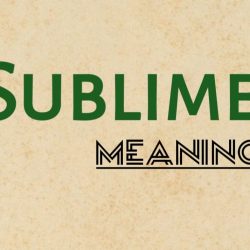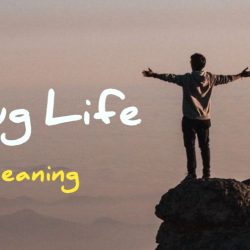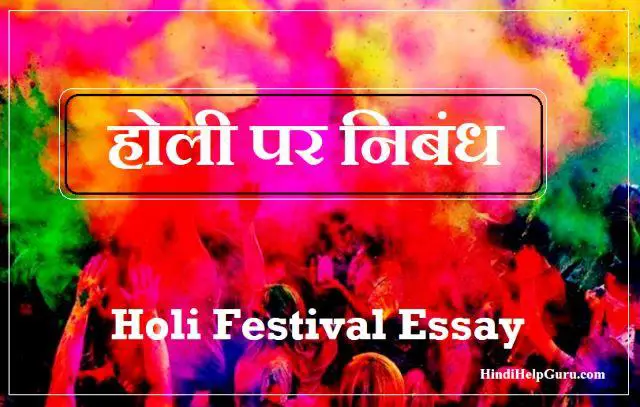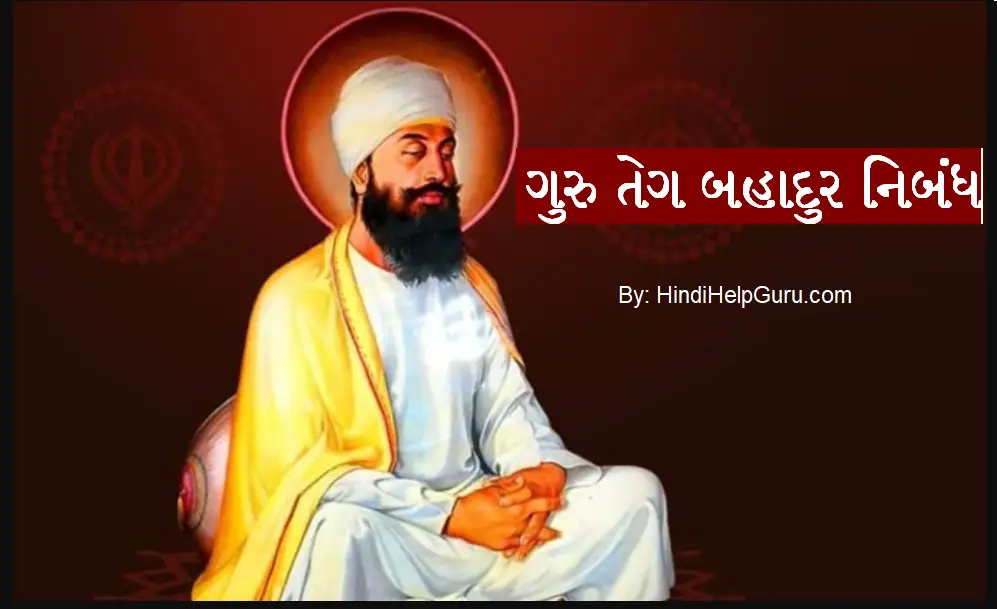In the fast-paced world of the internet, encountering a “Gateway Timeout” error can be frustrating. But what does this cryptic message mean, and why does it happen? In this article, we will delve into the meaning of “Gateway Timeout,” explore its causes, and learn how to troubleshoot and prevent this issue.

What is a Gateway Timeout Error?
A Gateway Timeout error occurs when one server doesn’t receive a timely response from another server it is trying to access. In simpler terms, it’s like one phone trying to call another phone, and nobody picks up. This results in a delay that the user perceives as a “timeout.”
Causes of Gateway Timeout Errors
Server Overload
One common reason for Gateway Timeout errors is server overload. When a server is bombarded with more requests than it can handle, it may become slow in responding or, in extreme cases, fail to respond at all.
Network Issues
Sometimes, the problem lies within the network itself. Network congestion, misconfigured routing, or damaged network cables can lead to delays in communication between servers.
Firewall Problems
Firewalls are essential for online security, but misconfigured or overly strict firewalls can block legitimate server-to-server communication, resulting in Gateway Timeout errors.
How to Troubleshoot Gateway Timeout Errors
Experiencing a Gateway Timeout error can be frustrating, but there are steps you can take to troubleshoot the issue.
Refresh the Page
Start by refreshing the webpage. Sometimes, the error may be temporary, and a simple refresh can resolve it.
Check Your Internet Connection
A slow or unreliable internet connection can also contribute to Gateway Timeout errors. Ensure you have a stable connection before trying again.
Contact the Website Administrator
If the issue persists, it might be on the website’s end. Reach out to the website administrator or support team for assistance.
Related : Sublime Meaning
Disable VPN or Proxy
If you are using a VPN or proxy, try disabling it temporarily. Sometimes, these services can interfere with server communication.
Preventing Gateway Timeout Errors
Prevention is always better than a cure. To avoid Gateway Timeout errors:
- Optimize your server’s performance.
- Maintain a robust network infrastructure.
- Regularly update and fine-tune your firewall settings.
Impacts of Gateway Timeout Errors
User Experience
Gateway Timeout errors can be frustrating for users and may lead to a poor user experience. It’s essential to address these issues promptly to maintain user satisfaction.
SEO Implications
From an SEO perspective, frequent Gateway Timeout errors can negatively impact a website’s search engine ranking. Search engines favor websites that provide a seamless user experience, and errors can be detrimental.
Conclusion
In conclusion, understanding the meaning of “Gateway Timeout” is vital for both users and website administrators. It can occur due to server overload, network issues, or firewall problems. By troubleshooting and preventing these errors, you can enhance user experiences and maintain a strong online presence.
FAQs
Q: What is the difference between Gateway Timeout and other HTTP errors?
A: Gateway Timeout specifically indicates that one server couldn’t reach another server. Other HTTP errors, like 404 (Not Found) or 500 (Internal Server Error), have different meanings and causes.
Q: Can a user fix a Gateway Timeout error on their end?
A: Some Gateway Timeout errors can be resolved by refreshing the page or checking the internet connection. However, if the issue is on the website’s end, users may need to contact the website administrator.
Q: How do website administrators address Gateway Timeout errors?
A: Website administrators should optimize server performance, maintain a robust network, and fine-tune firewall settings to minimize Gateway Timeout errors.
Q: Is a Gateway Timeout error always the website’s fault?
A: Not necessarily. It can be caused by various factors, including server overload and network issues. Sometimes, it’s the user’s internet connection that’s causing the delay.
Q: Are there any long-term consequences of frequent Gateway Timeout errors?
A: Yes, frequent Gateway Timeout errors can harm a website’s SEO ranking and user trust. It’s essential to address these errors promptly to avoid long-term consequences.