Aapko Kai Bar Photos me kuch edit karne ki jarurat padi hogi. Blog Post ya Website me Koi picture – images add karna ho, ya fir koi online account ke liye profile photos add karna ho to aap koi photo software ka use karna padta hoga. Is Article me top 10 photo editor software aur online tools ki jankari di gai hai.
is photo software ki help se aapko kuchh saval ke javab mil jayenge.. Jaise ..
- Images me Text kaise edit kare ?
- online Photoshop tools ka Use kaise kare ?
- PC ka Best Photo software Downlod Kaise kare ?
- Picture banane Ke Liye best windows Software
- Best Online Photo editor tooos and services Jankari Hindi
- photo editing software Free Download
- Picture Images effects online edit kaise kare ?
Agar Aapke Dimag me ye sabhiSaval kabhi Aaye to Aapko ye article help karega. in free Photo Editor Software and tools ki help se aap ye sab work simple, easily kar payenge.
Best Photo Editor Software and Online Tools
1. GIMP
GIMP ek free and open source photo editor tool hai.
Bahut hi small sa name hai par Photoshop ka competitor hai GIMP aur wo bhi free available hai.
Photoshop ki sabhi features GIMP par available hain. Agar aap PC ke liye aisa software search kar rahe hain jo sabhi features se less ho then try Gimp.
2. Paint.NET
basic photo editing hi karna chahte hain then try Paint.NET.
Photo me special effect add karna, layers, Other powerful tools like Magic Wand for selecting regions of similar color.
the Clone Stamp for copying or erasing portions of an image.
Simple text editor, a tool for zooming, and a Recolor tool for this Photo Editor Software.
3. PhotoScape
Simple but powerful photo editing tool.
Screen capture, GIF creator, editor, batch editor, color picker, splitter aur na jane kitni features hain is editor me.
4. Google NIK Collection
Google NIK collection seven powerful plugins ka collection hai jisme aap kayi tarah ki editing kar sakte hain like color correction, to retouching and creative effects, image sharpening . and much more.
5. Pixlr
- Most powerful and features packed online photo editor hai Pixlr.
- Pixlr – online, desktop and mobile platform par available hai.
- Online aap iska free use kar sakte hain and mobile ke liye bhi free available hai.
- Agar aapko ek online photo editor chahiye jo ki fully editing functions ke sath available hai.
- then Pixlr Photo Editor Software sabse first and best choice hai.
6. Fotor
Fotor ek online photo editor tool hai.
– Aapko image me special effect add karna hai,
– Photo me retouching karna hai, color add karna hai,
– text karna hai, stickers add karna hai,
– frames add karna hai and other bahut se changement karna hai then try this amazing tool.
– Specially camera me aapki shoot ki gayi photos ko aap Fotor se beautiful bana sakte hain.
– Photo edit karne ke sath-sath aap family photo album bhi bana sakte hain.
yahi nahi aap templates ka use karke alag-alag size ke images create kar sakte hain.
- Photo Editing: Photos ko edit karne ke liye
- Photo Album Craton: Photo Album create karne ke liye
- Design: Photos design karne ke liye like cover photo
- Use this Photo Editor Software.
7. Canva
Same fotor ki tarah Canva ek online photo editor and design tool hai.
Aap photo ko upload karke usme text, icons, chart, stickers, angles, frames add kar sakte hain.
Sirf photo edit karna hi nahi, aap apne facebook, twitter, Google, youtube and Blog post ke images design kar sakte hain.
8. Fotojet
Yah bhi fotor and canva ki tarah best online photo editor hai.
Image me special effect add karne se lekar usme text add karna, frames, stickers, color change, background color, sabhi features available hain.
Family ki Photo album create karna hai or college memory ki album create karna – try fotojet
Colour, layers, effects, text, frames, resize – AtoZ sabhi image ko edit karne ki features fotojet me available hai.
- Design option se aap facebook, twitter and other social sites ke liye profile covers bana sakte hain.
- Is Photo Editor Software se blog post ke liye images create kar sakte hain.
9. SumoPaint
SumoPaint Online version me free available hai.
Photoshop programme ke sabhi important function SumoPaint me available hai.
Bina photoshop ke agar aap image editing karna chahte hain then try this online tool.
isme bahut se features hai jo aapko kafi pasand aayenge.
To ye sabse best free photo editor tools ( Photo Editor Software ) hain jo features and functions me kisi premium editor se kam nahi hain. Try!
10. Adobe Creative Cloud
- Edit photos, design logos and create websites.
- It’s easy with Creative Cloud
- aap koi designer, coder or photographer nahi hai fir bhi aap is online tools ka use kar sakte hai.
- apko free Trial use karne ko bhi mil raha hai.
- Is Tools Ki desktop aur mobile apps Bhi available hai.
- is Photo Online tools ( Photo Editor Software ) ki help se aap Website Logo banaye.
- advertising banner bhi create kar sakte hai.
Extra Inning :
Aapko Ye Article kaisa Laga Jarur bataye.
Free Photo Editor Software ko Use karne me Koi Problem hai to comment me jarur bataye.
Daily New Updates pane Ke Liye Hindihelpguru FB Page Like kare.
Email Se Follow bhi kar Sakte hai.


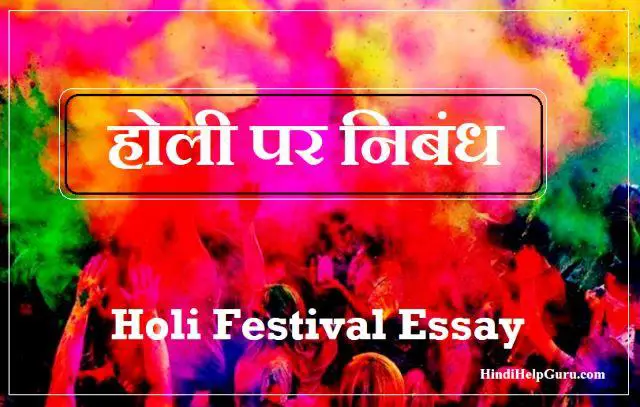

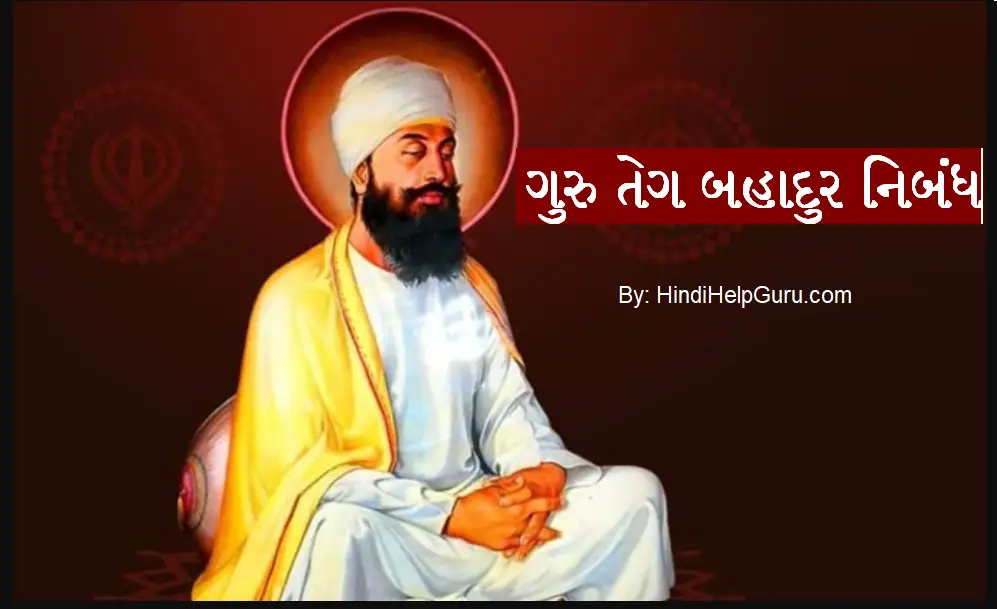

i want become to actor so plz guide
Read Other Education Related Post.
Kya jio sim ka naya bar code mil sakta hai?
i am not sure but aap sabhi jio app uninstall karke , app data clear karke fir se try kar sakte hai. mere kuchh friends ne aisa kiya hai.