How to Use Phonepe Wallet App ? PhonePe Account registration kaise kare ? Fr8iends, agar Ye saval Aapke Dimag me Hai to Is Article Me Aapko Flipkart wallet App PhonePe Account Create Karne Ka Tarika Hindi Me Bataya Gaya hai.
Is Application ko PhonePe – a Flipkart group company – National Payments Corporation of India (NPCI) ke dvara develop kiye gaye platform pe banaya hai aur ye YES Bank se powered hai.
PhonePe Kya Hai ?
PhonePe ek Online Wallet App Hai. ye Paytm ki tarah work karta hai. But Paytm se jyada Future aur advantage hai. Money Transfer, Online Shopping Payment, phone Bill, Electric Bill, Fund Transfer ke liye sabse best PhonePe app hai. yah Future Technology aur Digital Payment pe Aadharit App wallet hai. PhonePe app Digital Payment ke liye jyada Secure hai. hamari sabhi online payment ko safely and securely dene ka wada kiya gaya hai.
Future Of PhonePe Wallet App
PhonePe Se Kya Kar Sakte Hai ?
- -Send and request money from your contacts anytime, anywhere
- –HindiHelpGuru Facebook Page/Datacard/DTH connections across the country
- -Pay postpaid Landline, Datacard and mobile bills for all major operators
- -Pay for utilities such as electricity and gas bills
- -Split bills with your friends and settle them right away
- -Shop on Flipkart Myntra, Jabong and all shopping website
- -Transact up to Rs.1 lakh per transaction, 24*7
- – Transact up to Rs.1 lakh per transaction, 24*7
- -Get instant refunds and cash backs from our partner merchants into your PhonePe wallet.
- – withdraw your entire wallet balance , free of cost!
- – One-click payment using your PhonePe account at any of our merchant partner locations
- – You can now transact in your Indian regional language.
- – Currently 31 banks are UPI enabled
Ye Bhi Padhe : How to Activate SBI Mobile Banking in hindi
How To Create PhonePe Account
- Download PhonePe App
- PhonePe app Register
- Set PhonePe Password
- Create New VPA
- Select your Bank
- link Bank Account on PhonePe
Step By Step Guid For Register PhonePe App
1. Download PhonePe App :
- Sabse Pahale aapko Apane Smartphone Me PhonePe – India’s Payment App Google Play Store Se Download Karni Hai .
- Aap Chahe to Yahan se Bhi Download Kar Sakte Hai.
- Download PhonePe App APK File : Click Here
2. PhonePe app Register
PhonePe Account Ke Liye Sabse Pahle App Pe Register karna Padega. Mobile Number Verify karna padega. Aap Ye Simple Step Follow Karke PhonePe Register kar sakte hai.
- PhonePe app ko open kare aur Next pe click karte jaye.
- SIM Select karne ka Option Aayega.
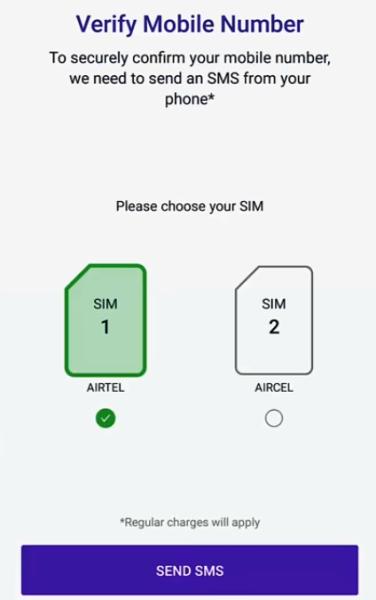
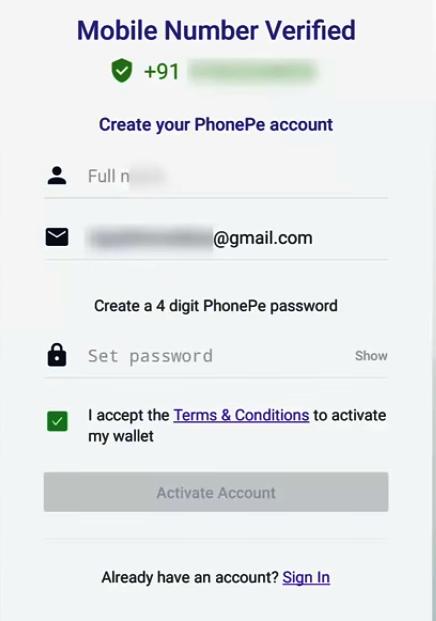
Also read : How to Create paytm account in hindi
- Agar Dual SIM Use Kar rahe Hai to Jo Mobile Number bank Account Se Register hai wo sim Select kare.
- Bad Me Send SMS Pe click Kare.
- Aapke Phone Number pe Verification Code Jayega.
- Aapka Mobile Number Verify Ho jayega.
- New Page open Hoga Isame Aapke Name , email, Mobile Number Dikhai dega.
- Ab Password Set karne Ka Option Hoga Isame 4 digit PhonePe Password add Kare.
- ” I accept ” Me tick Kare aur Activate Account Pe click Kare.
- Aapka Mobile Number PhonePe Account Ke Liye Register ho gaya.
3. Create New VPA ( Virtual Private Address (VPA) id )
Ab Aapko PhonePe app Security Ke Liye New VPA Create Karna Hai.
Isake Liye Enter VPA me User Name Add kare. ( Set Kare )
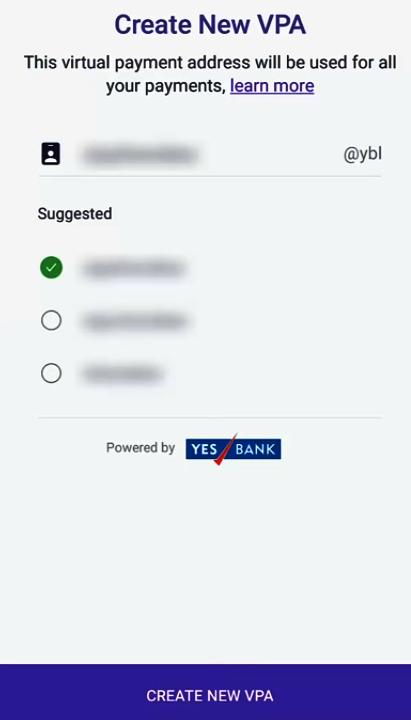
4. Select your Bank
Ab Aapke samne naya Page Open Hoga. Isme Bank List Hogi isame Se Aapko PhonePe Account Ke Liye Jis banko add Karna hai wo Select kare.
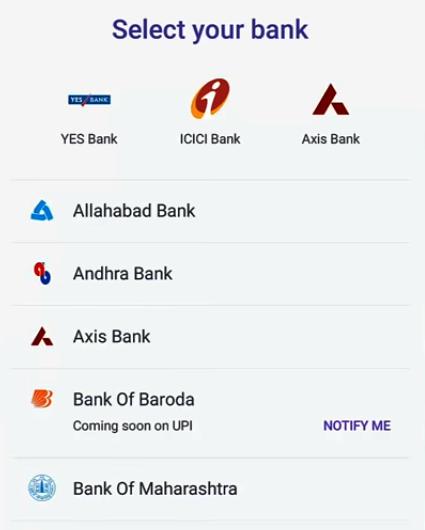
- agar aap first time PhonePe Account Register kar rahe hai to aapko Bank Account rs. 25 Mil sakte hai.
5. link Bank Account on PhonePe UPI app
ab Aapko apane Bank Account ko PhonePe Account se Link Karna Hai. Isake Liye Ye Simple step Follow kare.
- New Page Page Open hota hai Isame Bank Name Ke samne SET MPIN ka Option Hota hai. Ise Click Kare.
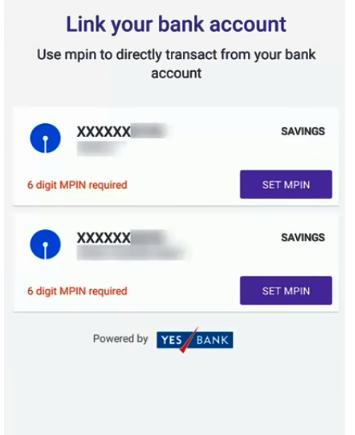
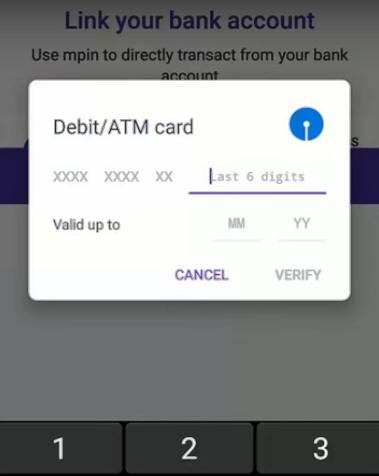
- popup page open hoga. Isme ATM Card Ke Last 6 digit enter kare.
- ATM Expiry Date Add kare.
- bank Acount se OTP SMS aayega. Ye OTP enter kare.
- Submit Pe click Kare. Aapka Online wallet Phoneme Account Ban gaya hai.
-Useful Article : SBI ATM Debit Card PIN Change kaise kare ?
Extra Inning :
Friends, aapka Ye New Online wallet PhoneMe Account Ban gaya hai. aapne PhoneMe app Bank se Link Kar Liya hai. to ab aap Online Sabhi Banking Work Kar sakte Hai.
Aapko ye Article Kaisa laga Jarur bataye.
Social site Pe Dosto ke sath share Kare.share kare.
HindiHelpGuru Facebook Page Like jarur Kare.



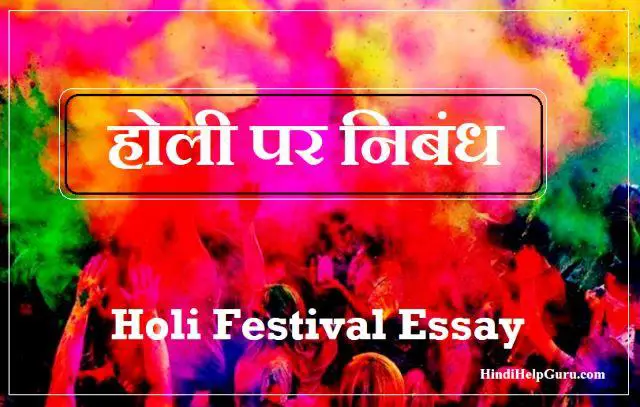

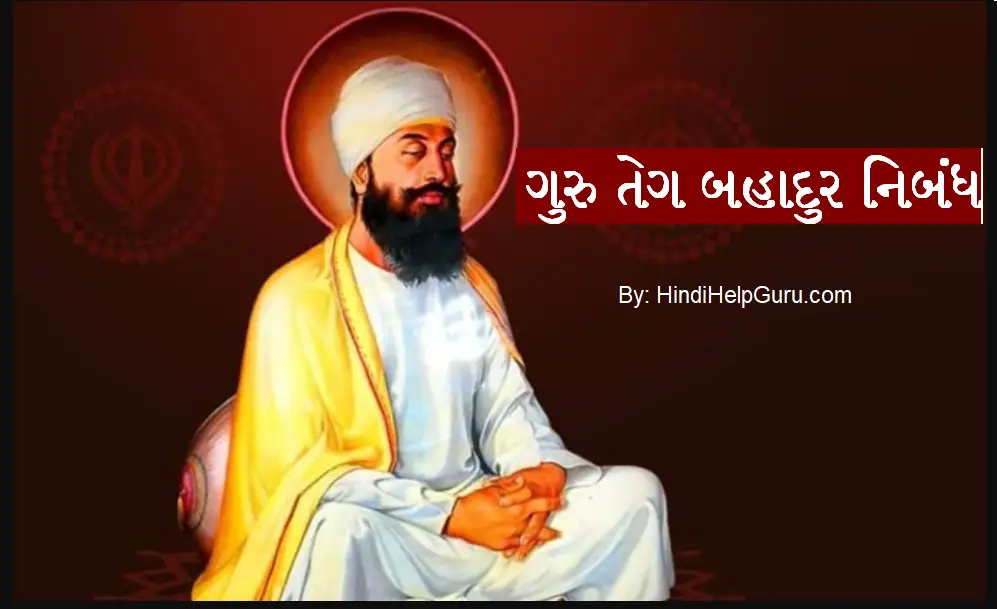

Mera SBI bank recognize nahi kar raha hai plz help me sir
Aapka Mobile Number Bank account se Link hai pata Kare.
Mera mob varifying nhi ho PA rha h kyoki is device me register sim card nhai h dusre mob
Me hai otp msg send nhi ho pa rha h please help mel
Aapke Mobile me Bank verified SIM card Hona chahiye.
Sir phone pe account me wallet deactivate ho gya hai to kaise activate kare
App ko Remove kare aur Fir se install karke Try Kare.
Agar atm na ho to kaise register hoga
ATM Na ho to Bank Account ko link nahi kar payenge. ab naya option aayega, isame aadhar se aur apane registered mobile number se link kar payenge.
Sir Ji me UPI Number bhul gya hu new UPI Number ke liye muje kya karna hoga
UPI Fir se Generate karo.
Sir mera phone pay me logine nahi ho raha hai password nahi le raha hai
google play store me jake app ko updaate karo.
Comment Text*Sir mera name Aarif hai mere phone pay ka wallet saport nahi kar rah hai
aapaka Phone – Mobile kaun sa hai ye aapane nahi bataya hai. isame version 4.4 se jyada hona chahiye. check kare.
Sir mera wallet nahi khul rha hai save card kurte hai to david card block bta raha hai please help
hamm. aapka card active hai ya nahi wo pahle check kar le.
Hi sir I want to submit a guest on your website how could i submit it.
yes, contact via email. hindihelpguru24@gmail.com
hello sir mera central bank of India hai
mai account open kraya hu but jyada din ho gya usme mobile
number diya tha WO sim mujhse tut gya hai
to mai apne account me number kaise change kraye…..
App ko Delete Kar de. aur Fir Se Download Kare.
Uttar Bihar gramin bank link hai kya
Nhi hai to kya krenge
Mere pass ATM ubgb ka hai
Sir Mujhe 75 rupaye ka Cash Mila tha Wallet main, ab mujhe vah apne bank account main bhejna hai to plz help me
sorry, Not working method.
मेरा bank खाता संख्या लिंक नहीं हो रहा
ho sakata hai aapka Bank List Me Na ho. aur koi bank ko add karne ka prayas kare.
Mera purana phone pay account delete ho gaya kaise vahi aaccount kaise prapt karu
fir se app install kare. login kare.
Mobile no aur name edit karna hai
is app ko diactivate kar do. bad me fir se phone pe account bbanao.
transfer Karan ka charge Kat Raha hai AUR Paytm me transfer Kar Rahe hai to bank account se Kat Raha hai mai chahata hu phone or water se Kate
sorry, Aapka problem samaj nahi paya.
Hame account delete Karna hai kaisi Kare?
PhonePe Account delete Karne Ka Koi Option nahi diya Gaya Hai par ap Support@phonepe.com Par Email se Account Delete karne Ke Liye mail bheje.
phone Pe app se SBI a/c se gramin bank me paisa transfer karne ke liye rule bataayen..kya other bank me money transfer karne ka charge lagta h?? Agar yes toh kitna charge katega ,,
other bank me paise transfer karne ka charge phone pe nahi leta hai par transation ka charge bank le sakti hai.
agar mare pass atm card nahi hai to mai kya karu.
NEW ATM Le le. Kyuki Account Ko link Karne ke liye aur koi Option Nahi Hai.
Me phone pe per apna no dal raha hu or uska otp vhi aa raha he per wo galat bta raha he
Ek Bar Phone Pe Ko unistall kar do, fir se Install karo..
ATM Card Ke Last 6 digit enter karene ke baad mujhe bank Acount se OTP SMS nahi mil raha he.
”UPI Pin nahi badla ja ska” aise bta raha he.
BAnk Branch Me Jaye aur Aapke Account se Link Mobile Number Ka Pata Lagaye. agar Sahi Hai to Ise activates karvaye.
Mayne bank me phonepe se money transfer kiye but nhi aye bank me kitna minimum kitna time lagta hai bank me reflect hone me
kisi wallet app se paise transfer karne me time nahi lagata hai. ek bar aapka bank balance check kar le.
mare 115 Rs kat leye hai money transfar par kya trasfre charge hai phone pe ka..
aapane kitane paise trasfer kiye the.. kuchh charge bank se debit ho jata hai.
merko pase send kerne he tho puri jankari dijiye plz kase kya kerna he
Aap App Ko Open Kare aur Option Dekhe. Simple Hai.
Agar phonepe par mera money mere AC se kat kar phonepe par Bhi na the to or mera money ka error bta rha ha
Aap Apani Bank Branch me jake Is Problem ko bataye.
Muje jan he ki benk se accont lik karte he
Aapko Kis bank Se mobile number link karna hai. ? ye bataye.